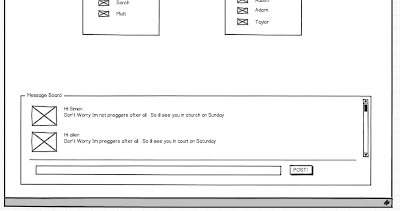In the group session before Christmas we sat down and came up with ideas for the design of the website. We didn't need at this stage to have a completed design, just a exoskeleton that we could bounce ideas off and begin to establish our design. Here is a screen shot of our idea.
Current url: zappa.ac.uwl/~21022716/clantact/
We met up during the break to create our tables and to start coding our pages. Here is a screen-grab of the tables we have created so far.
We then made a form that puts all the details from the registration form into the mysql tables. After this, we created a simple login page, (using code from assignment 1) after a successful login, users could see the data in there own profile*. (See the first image.)

Things to do : (please add yours craig :) )
- Wall
- Wall
- Upload an avatar
- Invite
- Lost password retrieval e-mail
- Lost password retrieval e-mail